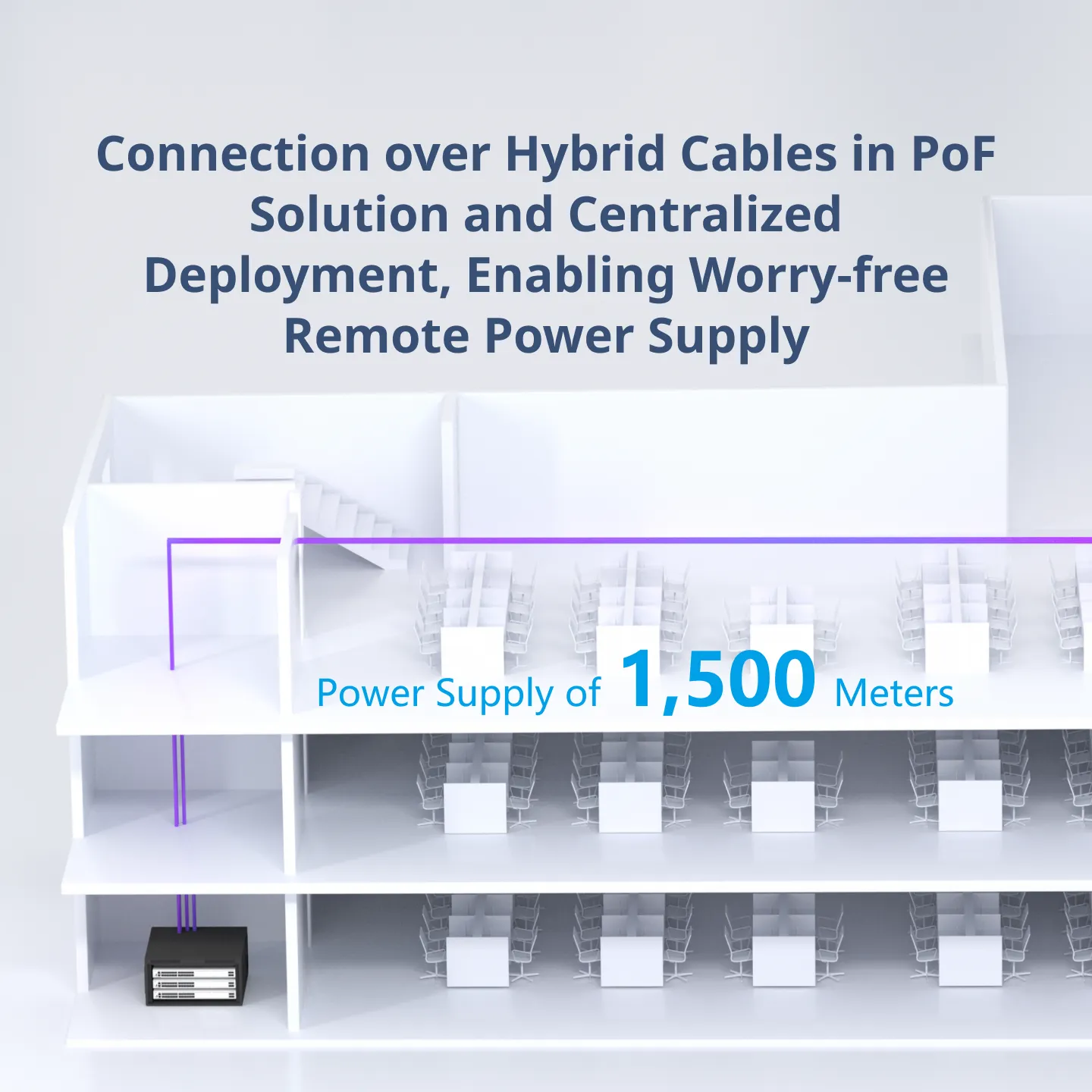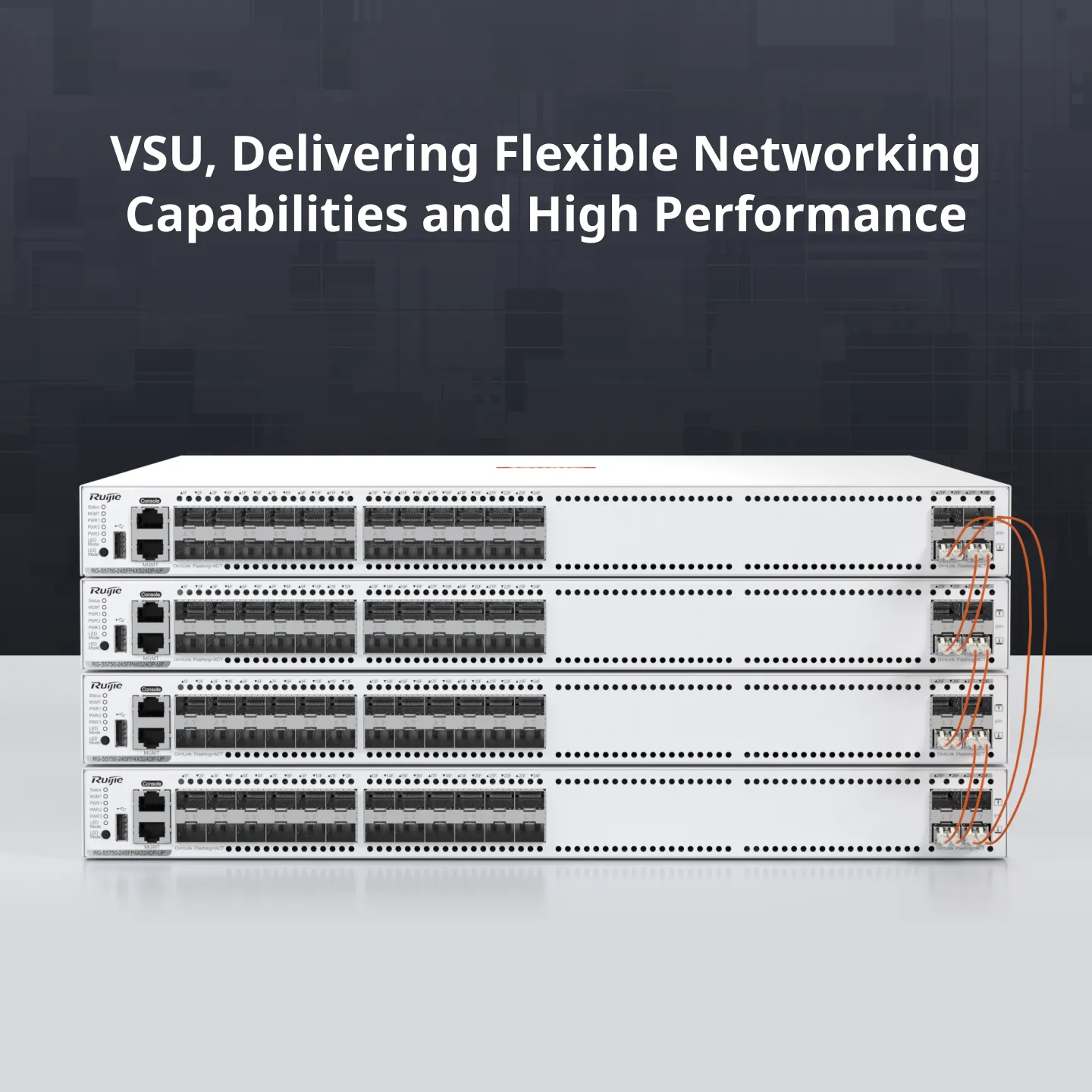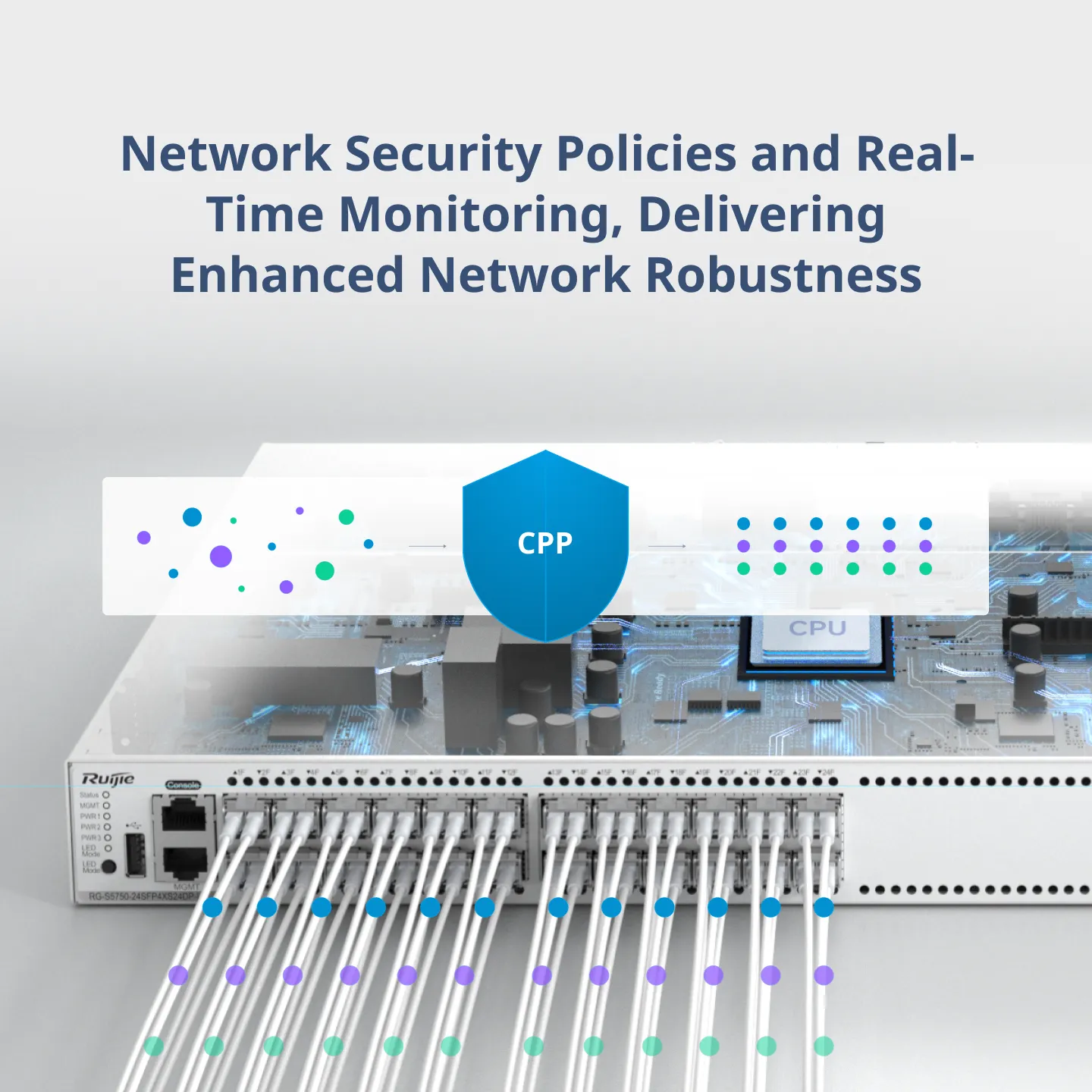24-Port Aggregation All-Optical Ethernet PoF Switch on Building Side RG-S5750-24SFP4XS24DP-UP
The switch supports up to 24 hybrid cables, each capable of supplying up to 100 W of power and transmitting optical signals to connected devices. This integrates power and optical transmission and simplifies installation and O&M.
Connection over Hybrid Cables in PoF Solution and Centralized Deployment, Enabling Worry-free Remote Power Supply
The switch utilizes a hybrid cable that implements both high-bandwidth data transmission and remote PoF power supply, realizing integrated installation and O&M, and simplifying all-optical network deployment.
The connection distance between a PoF switch and an SOE indoor switch can reach up to 1,500 meters.
A single port can deliver a maximum power of 100 W, while the entire switch supports a maximum power supply of 2400 W (24 x 100 W).
The switch can connect 24 SOE switches or photoelectric access points (APs).
Hybrid cables are used to provide secure power supplies from the equipment room, eliminating the need for local high-voltage power sources.
VSU, Delivering Flexible Networking Capabilities and High Performance
VSU technology virtualizes multiple physical switches into one logical unit to realize unified management, simplifying O&M.
A VSU connects to peripheral devices through aggregate links. If a fault occurs, data can be switched to another link within seconds, ensuring service continuity.
Devices can be added to or removed from a VSU, without affecting normal operation of other devices.
Hardware- and Software-level Redundancy, Enhancing System Reliability
The switch utilizes a hybrid cable that implements both high-bandwidth data transmission and remote PoF power supply, realizing integrated installation and O&M, and simplifying all-optical network deployment.
Two flash chips are used to store boot software, enabling automatic backup of the boot file and operating system. This prevents device startup failure caused by flash chip malfunction, ensuring smooth services.
A maximum of three power modules can be configured, supporting redundancy and hot swapping and ensuring continuous system power supply.
Network Security Policies and Real-Time Monitoring, Delivering Enhanced Network Robustness
CPP
NFPP
INC Controller Achieves Easy and Efficient O&M Management